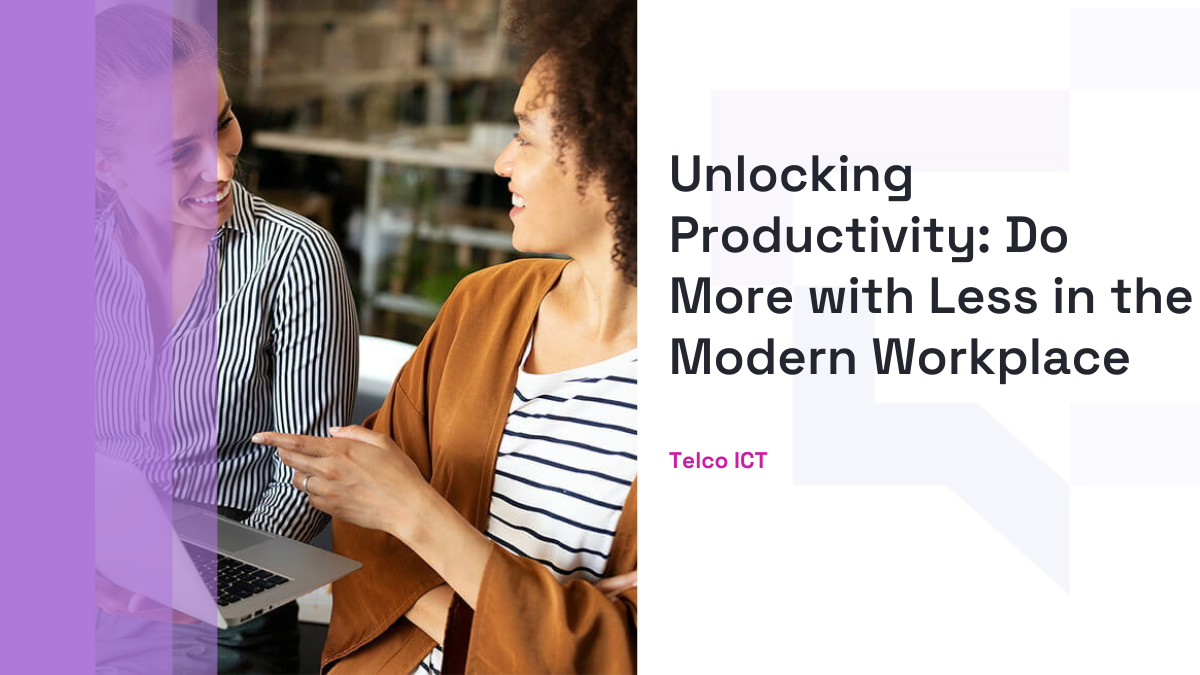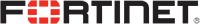All Posts / Why Managed It Services Are Essential For Modern Businesses
Communication
Why Managed It Services Are Essential For Modern Businesses

Every business requires technology to maintain its competitive edge and run as smoothly as possible. Businesses now depend more than ever on networks and IT, yet maintaining an internal workforce is becoming more expensive. For many small businesses, this typically means lowering the quantity or quality of network maintenance tasks to conserve limited resources.
As the years go by, the world continues to see an increase in cyberattacks on companies, making adequate cybersecurity even more important. The majority of businesses cannot do this with just one staff member.
However, single IT employees are unable to meet the demands of a developing business in terms of IT. This is where managed IT services come into play to maintain efficiency at its peak. However, not everyone is aware of what they entail or how they may help a business.
Uncertain about where to begin? Let us help you figure it out.
Here’s what you need to know about Managed IT Services and why they are essential in the modern business setting.
What are Managed IT Services?
The variety of remote hybrid IT services provided by managed IT services ranges from particular on-demand assistance to round-the-clock coverage of IT tasks. Organizations can use managed IT to decrease their internal IT staff’s burden or fill in any gaps in IT responsibilities and expertise. Both private cloud storage and on-premises IT are covered by these services.
Managed IT service providers can lower internal costs, boost IT effectiveness, and manage uptime better. Organizations should check that possible MSPs effectively implement data protection and privacy requirements, nevertheless, to ensure compliance with local, national, and international regulatory bodies.
Organizations can outsource IT duties to a vendor as contracted or subscription services thanks to managed IT services. These services can be used to reduce the strain on internal teams, support teams that are unable to keep up with the demand for IT, or even take the position of internal teams. Managed service providers (MSPs) can bring specialized knowledge or skills that might not otherwise be available, as well as help ensure that IT responsibilities are covered 24 hours a day, 7 days a week.
Are Managed IT services expensive?
A service provider has a variety of options for assessing managed IT service prices. Per-device, per-user, and all-inclusive pricing are common cost models.
A remote administration and monitoring service, for instance, might be billed on a per-device basis, with the provider receiving a fixed fee for each device it oversees. A provider may change its pricing to a per-user model if a client’s clients utilize multiple devices, such as laptops, iPads, and smartphones.
On the other hand, all-inclusive pricing establishes a fixed price for all managed IT services a service provider provides to a client within a predetermined time frame.
The normal cost for managed IT services is a monthly fee, which is charged on a recurrent basis. A flat charge billed continuously provides the service provider with a stream of recurring monthly income.
What determines the price?
The cost of Managed IT Services can vary widely depending on several factors, including the scope of services, the size of your business, your location, and the specific service provider you choose. While managed IT services are an investment, they can often be cost-effective when compared to the alternative of managing IT needs in-house. Here are some considerations regarding the cost of managed IT services:
- Service Scope: The cost of managed IT services depends on the range and complexity of services you require. Basic services like helpdesk support and network monitoring may be more affordable than comprehensive services that include cybersecurity, cloud management, and strategic planning.
- Size of Business: The size and scale of your business can significantly impact the cost. Larger enterprises with more extensive IT infrastructure and complex needs may have higher costs than small or medium-sized businesses.
- Location: The cost of managed IT services can also vary by geographic location. Providers in urban areas with higher living costs and demand for IT services may charge more than providers in less expensive regions.
- Service Level Agreements (SLAs): SLAs can influence costs. For example, if you require 24/7 support with rapid response times, it may result in higher fees than standard business hours support.
- Customization: Managed IT services are often tailored to meet your specific needs. Customization can affect costs, as services are adapted to align with your business objectives and IT requirements.
- Frequency of On-Site Visits: If your business requires frequent on-site visits for maintenance or troubleshooting, this can impact costs. Some businesses may opt for remote-only services to reduce expenses.
- Technology Stack: The complexity and diversity of your technology stack can also affect costs. Managing a mix of legacy systems, cloud-based services, and cutting-edge technologies may require more specialized support.
- Security and Compliance Needs: If your industry has stringent security and compliance requirements, such as healthcare (HIPAA) or finance (PCI DSS), meeting these standards may necessitate additional investments in security and compliance-related services.
- Provider Reputation: Established and reputable MSPs may charge higher fees due to their expertise and track record of delivering reliable services.
- Long-Term Contracts: Many MSPs offer discounts for long-term contracts or commitments, which can help lower the overall cost.
Please note that before getting lost in all of the above factors, it is important to consider the value that managed IT services bring to your business.
While they involve a financial commitment, they often provide cost savings through improved efficiency, reduced downtime, enhanced cybersecurity, and strategic technology planning.
Ultimately, the cost of managed IT services should be viewed in the context of the benefits they deliver, including increased productivity, reduced risk, and the ability to focus on core business objectives. To determine the most cost-effective approach for your business, it’s advisable to conduct a thorough assessment of your IT needs and obtain quotes from reputable MSPs.
Types of Managed Services
1. Managed Backup
Although some service providers offer an additional, comprehensive solution as a separate option, data backup may be coupled with other managed services (such as network, security, and cloud computing). This could involve creating a disaster recovery plan for lost data, backing up data on the cloud or even on other servers, retrieving and restoring data, and more. MSPs may help you determine your backup needs, indicate how frequently backups should be made, and suggest the scope and reach of the recovery program.
2. Services for communication
Enterprise communication is increasingly becoming within the purview of IT, thus you may decide to use managed IT services to outsource the management of communication systems. Managed communications, also referred to as unified communications, unifies data, multimedia, and voice networks into a single hub.
This suggests that employees can use all forms of communication offered by the business by just logging onto one network, as opposed to needing different login information for email, video conferencing, and other services. One of the main responsibilities of MSPs who offer this kind of managed IT service is managing Voice over Internet Protocol (VoIP) licensing, ensuring uptime, encrypting messages, and safeguarding video conversations.
3. Services on the Cloud
Cloud services have been added to managed IT services as a result of the development of cloud technologies. When working with cloud service providers like Amazon Web Services (AWS), Google, and Microsoft, MSPs may, for example, specialize in infrastructure as a service (IaaS) and offer managed public cloud services. The adoption and management of the cloud can be covered by managed IT services, including consultancy, assessments, migrations, and more
4. Services for security
MSPs have improved their service catalogs as a result of the productization of managed services and monitoring-driven managed services. The use of managed security services is one such approach. Customers now frequently demand support for IT systems and data security from service providers. To supply fully outsourced IT/technology solutions, service providers are developing managed security services strategies or partnering with security firms.
5. On-premises IT solutions
On-site IT services, also referred to as managed field services, entail an MSP sending specialists to a specific location to handle a variety of IT tasks. This could involve site evaluations, cabling or wireless installations, equipment installation or maintenance, and much more. In this case, the provider is responsible for assigning and dispatching technicians, keeping track of issues and service requests, and delivering communications once tasks are completed.
6. Managed IT services based on projects
Another type of managed IT service is technology assistance for certain projects. This could involve technological review, ongoing technical support for business applications, or solution expertise, such as a significant Salesforce or SharePoint development.
A managed service provider can give administrative support and technical expertise to a business if it lacks the resources or expertise to finish a critical IT project. In order to ensure that the project is completed in accordance with the project’s budgetary and scheduling parameters, a competent MSP will also have a defined framework and be able to give a project timeline and budget breakdown.
7. Services for managed end users
End-user services may cover a wide range of options, but they frequently revolve around the IT support channels and procedures that a company has set up for its staff and clients.
At the most basic level, end-user services comprise an IT help desk or service desk solution where users can work with a group of knowledgeable agents to address technical issues. Assistance with operating systems and portable devices, the installation and upgrading of applications, connectivity issues, and other help desk support IT services are all possible problems. In this case, the organization hires the managed IT service provider, yet the improved user experience directly benefits its staff and clients.
8. Remotely monitoring IT infrastructure
Remote management and administration of servers, workstations, and mobile devices is a typical category of managed IT services. For a provider of managed services, remote management and monitoring is frequently a crucial, core function. Additionally, because a number of MSPs provide this service, there is fierce competition, which has put pressure on profit margins. The types of managed IT services we shall explore next are new and more specialized as a result.
9. Managed print services
Managed print services give the service provider the ability to remotely monitor the gear and provide assistance, updates, maintenance, and repair. This service might be a great alternative to take into account if you have significant printing requirements, such as the necessity for hard copy documentation or a sizable team that requires printer access.
The appraisal of demands, the replacement of hardware, maintenance, and the supplies required to operate new and modern hardware are all mandatory components of this sort of managed IT service. It could also require keeping an eye on and evaluating printing operations to spot costs that, if avoided, can be cut back on. Optionally, MPS providers like HP offer assistance with digital transformation initiatives like enabling hybrid work or moving toward paperless processes.
10. Analytical solutions
Managed data analytics services offer support for collecting, analyzing, and safeguarding user and customer data. This could involve tracking website traffic or social media activity, spotting trends, and making predictions about how to improve results. The MSP can convert unstructured data into insights that are usable for business decision-making and easy to understand.
You can choose an all-inclusive managed IT service for business intelligence throughout the entire organization. There are specialized suppliers for market analytics, financial performance analytics, people analytics, and so on. Project-based managed IT services are another option.
Before Contracting an MSP, What Should You Consider?
Although working with managed service providers might have many advantages, there are a few things to keep in mind:
- Expertise and Experience: Think of choosing an MSP like hiring a seasoned chef for your restaurant. You want someone who’s been in the kitchen, whipped up a variety of dishes, and knows their way around the culinary world. Look for an MSP with a résumé that reflects not just their years in the field but also a history of serving businesses like yours with a touch of tech mastery.
- Service Offerings: It’s a bit like assembling a superhero team. You need the right mix of heroes with unique powers to save the day. Check if the MSP offers the tech services that are your caped crusaders—network management, cybersecurity, cloud services, and strategic planning. The more superheroes they have in their arsenal, the better they can tailor a team to meet your IT challenges.
- Reputation and References: Picture this as a job interview where you’re the hiring manager. You wouldn’t hire an employee without checking their references, right? Similarly, research the MSP’s reputation by reading client reviews and asking for references. It’s like calling up past employers to find out how well your potential hire performed.
- Security Measures: When choosing an MSP, think of them as the guardians of your digital fortress. Ask about their security protocols; it’s like checking if they have an impenetrable moat, guards at the gates, and a dragon on standby. Make sure they can protect your data, create backup plans for doomsday scenarios, and comply with the digital kingdom’s laws.
- Availability and Support: Imagine you’re in a tight spot with a technology dragon breathing down your neck. You’d want a knight in shining armor to rescue you ASAP, right? Ensure the MSP offers 24/7 support, and know their response times for various types of crises. You want knights who ride to your aid without delay.
- Technology Stack and Tools: Think of this as your MSP’s toolkit. You want them to have all the latest gadgets and gizmos. Make sure they’re up-to-date with cutting-edge tech and use automation and monitoring tools to keep your IT kingdom running smoothly.
- Compliance and Regulations: Compliance is like following the rules of the land. If your business operates in a realm with strict laws (think HIPAA or GDPR), make sure your MSP knows the rulebook by heart and can help you avoid hefty fines and penalties.
- Cost and Contracts: Know the price and the fine print. Make sure there are no hidden fees, and understand the terms of your contract. You don’t want any surprises on your IT journey.
- Scalability and Flexibility: Your business is like a plant; it should grow, not wither. Check if the MSP can adapt to your growth and changing needs. Think of them as gardeners who can tend to your IT garden, whether it’s a small plot or a sprawling estate.
Steps to Choosing the Right Managed IT Services
1. Define Your Goals and Needs:
Begin by clearly outlining your business objectives and IT requirements. Identify the specific services and solutions you need, both in the short term and as part of your long-term IT strategy. This foundational step sets the direction for your MSP search.
2. Research Potential MSPs:
Start your search by compiling a list of potential MSPs. You can do this through online research, seeking recommendations from peers or industry associations, and exploring directories of reputable MSPs. Look for providers that have experience working with businesses of similar size and industry as yours.
3. Check Qualifications and Certifications:
Scrutinize the qualifications and certifications of both the MSP as a company and their technical staff. Ensure they hold relevant industry certifications, which are indicative of their expertise in key technologies and best practices.
4. Evaluate Experience and Reputation:
Investigate the MSP’s track record by reading client reviews, testimonials, and case studies. Reach out to current or past clients to gain insights into their experiences with the MSP. This step helps you gauge the MSP’s reputation and performance.
5. Assess Service Offerings:
Examine the range of services offered by each MSP. Determine whether their service portfolio aligns with your specific IT needs. Ensure they offer the services you require, whether it’s network management, cybersecurity, cloud solutions, or strategic planning.
6. Inquire About Security Practices:
Prioritize discussions about cybersecurity practices. Understand the MSP’s approach to safeguarding your data and systems. Ask about their data protection measures, backup and disaster recovery plans, and compliance with industry-specific regulations and security standards.
7. Understand Pricing and Contracts:
Obtain detailed pricing information and carefully review the contract terms provided by each MSP. Ensure you have a clear understanding of what is included in their pricing, any potential additional costs, and the terms governing the partnership. This step helps you avoid surprises down the road.
8. Engage in Consultations:
Arrange consultations or meetings with your shortlisted MSPs. This is an opportunity to discuss your unique needs, ask questions, and assess the MSP’s ability to understand and cater to your specific business requirements. Effective communication is key to a successful MSP partnership.
9. Check Availability and Response Times:
Inquire about the MSP’s availability and their response times for support requests. Determine if they offer round-the-clock support, and understand the guaranteed response times for various types of issues. This ensures you have the support you need when you need it.
10. Examine Technology Stack:
Take a close look at the technology stack and tools employed by the MSP. Ensure they leverage modern and up-to-date technologies. Automation tools can improve efficiency and security in managing your IT environment.
11. Assess Compliance Knowledge:
If your industry is subject to specific regulatory requirements, confirm that the MSP has experience and expertise in managing compliance. They should be well-versed in the relevant regulations and capable of guiding your business to ensure compliance.
Managed Services vs Cloud Services: A Comprehensive Comparison
Managed IT services and cloud services are related but distinct concepts within the realm of information technology. Here’s a breakdown of their differences:
Managed Services
1. Scope:
Managed IT services encompass a wide spectrum of IT-related tasks and responsibilities. This includes but is not limited to the proactive monitoring and maintenance of an organization’s entire IT ecosystem. This ecosystem comprises not only hardware components such as on-premises servers, workstations, and network devices but also extends to software, applications, databases, and cloud-based resources.
2. Service Providers:
Managed IT services are delivered by specialized Managed Service Providers (MSPs) that act as an extension of a client’s IT department. These MSPs bring a wealth of expertise and experience to the table. Beyond basic IT support, they offer a suite of services, which may encompass:
- Network Management: Managing routers, switches, and firewalls, and ensuring network performance and reliability.
- Cybersecurity: Implementing security measures, conducting regular vulnerability assessments, and responding to security incidents.
- Helpdesk Support: Providing timely assistance and troubleshooting for end-users IT issues.
- Hardware Maintenance: Ensuring that servers, workstations, and other hardware components are functioning optimally and performing regular maintenance and upgrades.
- Strategic IT Planning: Collaborating with clients to develop long-term IT strategies aligned with business objectives.
3. On-Premises and Cloud:
One of the strengths of managed IT services is their adaptability to different IT environments. MSPs have the flexibility to manage traditional on-premises infrastructure, cloud-based resources, or a hybrid setup that combines both. This adaptability allows businesses to leverage the advantages of cloud technology while still maintaining control over their on-premises systems when needed.
4. Comprehensive Support:
Beyond the break-fix approach, MSPs take a proactive stance towards IT management. They work tirelessly to ensure that all components of a client’s IT stack operate efficiently and securely. This includes:
- Optimizing IT Infrastructure: Regularly fine-tuning and optimizing servers, networks, and workstations to improve performance and efficiency.
- Enhancing Security: Implementing robust security measures, such as firewall management, intrusion detection, and threat mitigation, to protect against evolving cyber threats.
- Minimizing Downtime: Employing monitoring and alerting systems to detect and address issues before they escalate, reducing downtime and disruptions.
- Alignment with Business Goals: Collaborating with clients to ensure that their IT investments and strategies align with their overall business objectives.
5. Customization:
Managed IT services are not one-size-fits-all. MSPs tailor their offerings to the specific needs of each client. This level of customization allows businesses to select the services that directly address their unique challenges and goals. As businesses evolve, they can easily scale up or down the services they receive, ensuring a flexible and adaptable IT management solution.
6. Cost Structure:
Managed IT services typically follow a predictable cost structure, often utilizing subscription-based or retainer models. Clients pay a regular fee for the services they receive, providing budget predictability and transparency. This approach helps businesses control IT costs and avoid unexpected expenses associated with reactive IT management, such as emergency repairs or downtime-related losses.
In essence, managed IT services offer a comprehensive and adaptable approach to IT management, where MSPs act as strategic partners, empowering businesses to maintain a secure, efficient, and aligned IT environment while providing flexibility in service selection and budget management.
Understanding Cloud Services:
1. Scope:
Cloud services are a category of IT services that involve the delivery of various computing resources and functionalities over the Internet. These resources encompass a wide range, including virtual servers, storage, databases, networking infrastructure, software applications, and analytics tools. Cloud services are hosted and managed by Cloud Service Providers (CSPs) in their data centers.
2. Service Providers:
Cloud services are provided by well-established CSPs such as Amazon Web Services (AWS), Microsoft Azure, Google Cloud Platform (GCP), IBM Cloud, and many others. These providers offer a comprehensive suite of cloud-based services categorized into three main models:
- Infrastructure as a Service (IaaS): Provides virtualized computing resources, including virtual machines, storage, and networking, enabling organizations to build, manage, and scale their infrastructure without the need for physical hardware.
- Platform as a Service (PaaS): Offers a platform for application development, deployment, and management. It includes tools and services for developers to create and run applications without dealing with underlying infrastructure complexities.
- Software as a Service (SaaS): Delivers fully functional software applications over the internet on a subscription basis. Users can access and use the software without worrying about installation, maintenance, or infrastructure management.
3. Deployment Model:
Cloud services are inherently cloud-based, meaning they operate in remote data centers rather than relying on on-premises infrastructure. They leverage virtualization and cloud technologies to provide computing resources and services over the Internet. This cloud-centric approach allows for greater flexibility and accessibility.
4. Service Specificity:
Cloud services often offer specific solutions tailored to distinct IT needs. Each service model has its focus:
- IaaS: Provides organizations with a flexible and customizable virtual infrastructure, allowing them to build and manage their IT environments from the ground up.
- PaaS: Streamlines application development by offering pre-configured development and deployment environments, abstracting away infrastructure management.
- SaaS: Delivers ready-to-use software applications, ranging from productivity tools like email and office suites to industry-specific solutions like customer relationship management (CRM) software.
5. Scalability and Pay-as-You-Go:
One of the defining features of cloud services is their scalability and pay-as-you-go pricing model. Organizations can easily scale resources up or down based on their immediate needs. This scalability ensures that resources are available on demand, and organizations only pay for the resources they consume. It’s akin to turning up the heat when it gets colder and paying only for the gas or electricity you use.
6. Managed vs. Self-Managed:
While CSPs manage the underlying cloud infrastructure, organizations are responsible for managing their applications, data, security configurations, and user access within the cloud environment. This shared responsibility model empowers organizations to have control over their cloud resources, including deploying and configuring applications, ensuring data security, and managing user permissions.
It’s like renting a furnished apartment; while the landlord takes care of the building, tenants are responsible for their personal belongings and how they use the space.
Benefits of Managed IT Services to Modern Business
Managed IT services are the unsung heroes of modern businesses, quietly ensuring that the digital wheels keep turning smoothly. From boosting business efficiency to fortifying your cyber defenses, they’re the secret sauce that keeps your operation running like a well-oiled machine.
- Business Efficiency: Picture this: your company’s productivity is like a ship sailing through rough seas. Managed IT services are the expert navigators who ensure a smooth voyage by optimizing systems, minimizing downtime, and keeping everything shipshape.
- IT Infrastructure: Managing a tangled web of servers, software, and hardware is like trying to organize a messy closet. Managed IT services whip it into shape, streamlining your infrastructure so you can find what you need when you need it.
- Technical Support: When tech gremlins strike, you need a knight in shining armor. Managed IT services are your 24/7 IT helpdesk, swooping in to rescue you from technical quagmires, whether it’s a printer on the fritz or a network meltdown.
- Network Security: In the age of cyber pirates, protecting your digital treasure trove is paramount. Managed IT services are your digital fortresses, guarding your data with a moat of firewalls, encryption, and vigilant monitoring.
- Scalability: Managed IT services provide the nutrients and care to help your business grow. They scale your IT resources up or down as needed, ensuring your business blossoms without wilting under the weight of excess costs.
- Proactive Monitoring: Managed IT services take a proactive stance, detecting and resolving issues before they snowball into disasters.
- Cloud Computing: The cloud is like a genie’s lamp for modern businesses, granting wishes for remote access, flexibility, and cost savings. Managed IT services are the genie who helps you harness this power.
- Cybersecurity: In a world where hackers are as cunning as cat burglars, you need a security squad that’s equally sharp. Managed IT services are your cybersecurity SWAT team, protecting your digital assets from every angle.
- Data Management: Your data is the treasure chest of modern business, and managed IT services are the curators who ensure it’s organized, backed up, and easily retrievable when you need it most.
- Cost Savings: Managed IT services are like financial wizards who wave their wands to reduce IT costs. By outsourcing, you dodge hefty expenses like hiring and training in-house IT staff while gaining access to top-notch expertise.
- IT Strategy: Ever tried building a house without an architect? Managed IT services craft a roadmap for your IT future, aligning technology with your business goals, and ensuring you’re always on the right path.
- Strategic Partnership: Think of managed IT services as your tech besties. They understand your business inside out and work hand-in-hand with you, not just as service providers but as trusted partners invested in your success.
- Digital Transformation: In a world that’s digitizing faster than you can say “byte,” managed IT services are your digital sherpas, guiding you through the treacherous terrain of digital transformation.
- Tech Expertise: Ever tried to fix your car without knowing a carburetor from a catalytic converter? Managed IT services bring the A-team of tech experts who can tackle any IT challenge, so you don’t have to become a tech whiz overnight.
How Telco can help
Making an informed choice about which types of managed services products will work best for your company is now simpler than ever thanks to the abundance of information that is easily accessible online and the fantastic testimonials from previous and current clients.
But if you’re still undecided, Telco ICT is here to make your choice even simpler.
To find out more about our managed services products and which ones are the best for your company, schedule a consultation with us right away.
Table of contents
Related Posts
We’ll handle the tech
so you can get on with
running your business.

CALL US
1300 414 214
Our Trusted Partners
Contact Us
Let’s Talk
Common Questions
Do you outsource your work overseas?
No. We use local teams only. That way we can respond more quickly to any problems that may occur. We want your tech running smoothly so you can focus on what you do best.
Is your support 24 hours?
Yes. We have people available whenever you need us. We understand that your tech runs 24 hours, and you need it be working at all times.
Are your services customised for my business?
Yes. There is great off the shelf software. But we know one size never fits all. So anything we set up for you is designed to make your business run smoother and in the way you want it to.
Are your services expensive?
No. Reliable tech is the life blood of your business. We keep it running smoothly so your business can keep making money. All our services are fixed fees, so you never get any nasty surprises.
What’s the next step?
Simply book a chat with one of our experts. We’ll have a chat about exactly what you need and how we can help. If you like our approach then we’ll give you a fixed price quote and get everything up and running for you, fast!