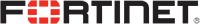All Posts / Best Practices for Configuring and Managing 3CX Phone System
Phone System
Best Practices for Configuring and Managing 3CX Phone System

Times have changed!
Everyone now craves the freedom of being able to work while in Pajamas. Most of us, if not all, desire to work from anywhere in the world and still be productive as we would when on-site. In fact, in every 10 people that you meet, 8 of them are either working remotely or in a hybrid arrangement. By 2025, 70% of the workforce will be working remotely at least 5 days a week. So what does this mean for businesses?
Businesses are now turning to robust software to assist their teams remain as productive as possible from their remote working setup. They are working to ensure that while their workers work from their living rooms, their favorite cafes, or on a beach somewhere across the globe.
One essential component of this technology stack is cloud-based phone applications and systems. Some of these phones systems include:
- Nextiva
- RingCentral MVP.
- Genesys Cloud CX
- Aircall.
- Mitel MiCloud Connect.
- Cisco Unified Communications Manager (CallManager)
- The 3CX Phone system.
Among these options, the 3CX phone system is the most popular for businesses of any size. It offers unbeatable functionality and excellent reliability across all devices including desktops and mobile devices and any other phone handset.
We bet you do not want to miss out on these benefits, but how best can you configure and manage this phone system for optimal efficiency? Before we break it down for you, let’s break the ice with a quick guide on how the 3CX phone system works.
How Does the 3CX Phone System Work?
It’s always important to know what you are getting yourself into. That is why before committing to a subscription with a phone system provider, you need to understand how the system works for the good of your business. Therefore,
Understanding the 3CX phone system.
This is a software-based phone system that enables companies to place and receive calls online. It is commonly known as a VoIP phone system. It is the most flexible and the best 3CX Cost-saving alternative to traditional PBX (Private Branch Exchange) systems. It is also equipped with a variety of functionality to improve productivity and communication.
The best thing about this phone system is that it does not require expensive infrastructure to operate. You can access it from any device that is connected to the internet. Other services that come with this system include:
- Auto Attendant
- Call Routing
- IVR(Interactive Voice Response)
How Does it work?
The architecture of this system is pretty simple since it is based on the client-server approach. It is simply deployed on a server and linked to the internet. Through this, you can make and receive calls using VoIP, which then routes them to the correct user extensions or call queues. It is accessible from any device with an internet connection and enables interaction with the current infrastructure, such as CRM.
The Role of the Phone System.
The two major roles of this system are to:
- Manage Call queues
- Redirect calls
The system’s ability to employ IVR (Interactive Voice Response) to route calls to the appropriate extension or call queue is one of its most important features. Additionally, based on the time of day, caller ID, or other variables, it can also automatically route calls.
But does it fulfill these roles?
With the use of its IVR (Interactive Voice Response) technology, every call is easily routed to the appropriate employee or division. For optimum versatility, the system also provides automatic routing based on the time of day, caller ID, or any other factors.
Also, It comes as an advantage that the system can be designed to handle call overload and provide callers with the option of leaving a message or being forwarded to another extension. Cool, right?
Types of the 3CX Phone System
Both on-premises and cloud-hosted systems benefit from the cutting-edge, seamless experience that 3CX offers. It’s simple to customize your communication system to exactly match the needs of your company, providing you an advantage over rival businesses in today’s cutthroat market.
Whether self-hosted or cloud-based, 3CX offers businesses a unified communication solution adapted to their unique requirements. Therefore, from the following, you can choose the best option for your business:
Cloud-Hosted
Are you looking to improve communication in your place of business? This option might just be the best for you.
The cloud-based 3CX is a less expensive solution that enables larger organizations to be a little more versatile. With its pay-as-you-go subscription model, it reduces upfront expenses while ensuring scalability with built-in features like high availability.
As a result, if your organization is seeking to remain adaptable in today’s rapidly changing environment, you now have a practical option. You will have access to strong features that will help keep you one step ahead of the competition and provide customers with an entirely new level of satisfaction. This platform addresses every communication demand in your business.
The Self-Hosted
If you want to use the 3CX but still want to have control over the system, this option is for you.
Self-hosting offers your business significant flexibility for customizing services. These may include:
- Voicemail setup,
- Call forwarding
- Auto attendant
This option also allows you to have complete control over security and monitoring parameters. It is a quick option to get connected if your small to medium-sized organization lacks access to an established telephone network system.
How to Get Started: Quick User Manual
If this is your first time using 3CX, this guide will quickly simplify your navigation. No matter the device you are on, this guide will familiarize you with the system, from start to finish. Depending on your needs, the section is divided into various parts to address your particular needs.
1. If you are completely new:
If this is your first time on the 3CX, follow the following steps:
- Go to Google Play or Apple App Store to Download the App.
- You’ll get an email “Your User Account on your New 3CX System”
- Use the app to read the QR code on the email’s top.
- Your extension will automatically be set up in a matter of seconds..
2. If you are a 3CX client:
For 3CX clients:
-
- Log into the Web Client.
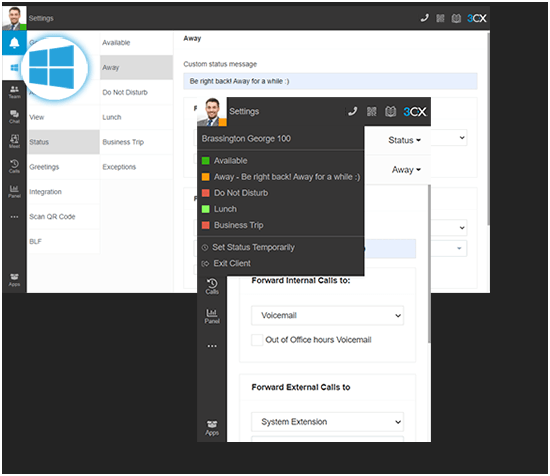
- Open the email titled “Your User Account on your New 3CX System” On the Web
- Click the Client URL.
- Use Google, Microsoft 365, or the login information from the email to log in.
- Then Download the Mac / Windows desktop application.
- Select “Install” by clicking the OS icon in the left menu.
- To automatically link the App, click “Provision”.
- By selecting your avatar, you can change your status: 5 choices are offered.
- Change the forwarding or status rules to “Avatar > Your Name > Status”.
3. How to do Video or Audio Conferencing
Next, you can easily hop on a video or Audio conference through the following step:
-
- Create an on-demand audio-visual conference by choosing “Meet” in the Open Web Client or Desktop App.
- Click “Join Now” to grant 3CX access to your camera and microphone.
- Copy the link and share it over WhatsApp or email to invite people.
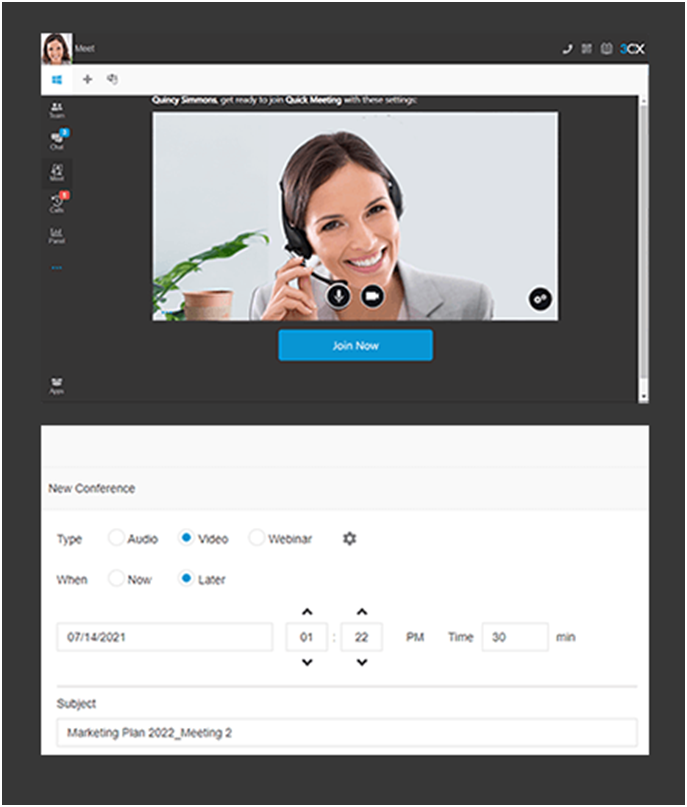
To Plan a conference:
- In the top menu, select “+” to start a video/audio conference.
- Then choose “Create Meeting” and enter the necessary information.
To view the scheduled conferences,
- Click the “Scheduled Conferences” link.
- Any call can be converted into a conference
- Choose “Conference” on the phone dialer during the call.
- Search by name, extension, or phone number, or enter one.
- The participant(s) you choose will be called automatically.
4. How to use Whatsapp, Live Chat, and SMS
Launching a conversation
- Select “Start a Chat,” “Create Group Chat,” or “Send SMS” by clicking “Chat” > “+”. Live Chat and WhatsApp chats cannot be started by the user.
- To start a chat, choose the extension(s) or number(s).
Receiving a chat
-
- You can see chat discussions that have been forwarded to your extension, groups, or queues.
- Sort Live Chat, WhatsApp, and SMS according to their respective icons.
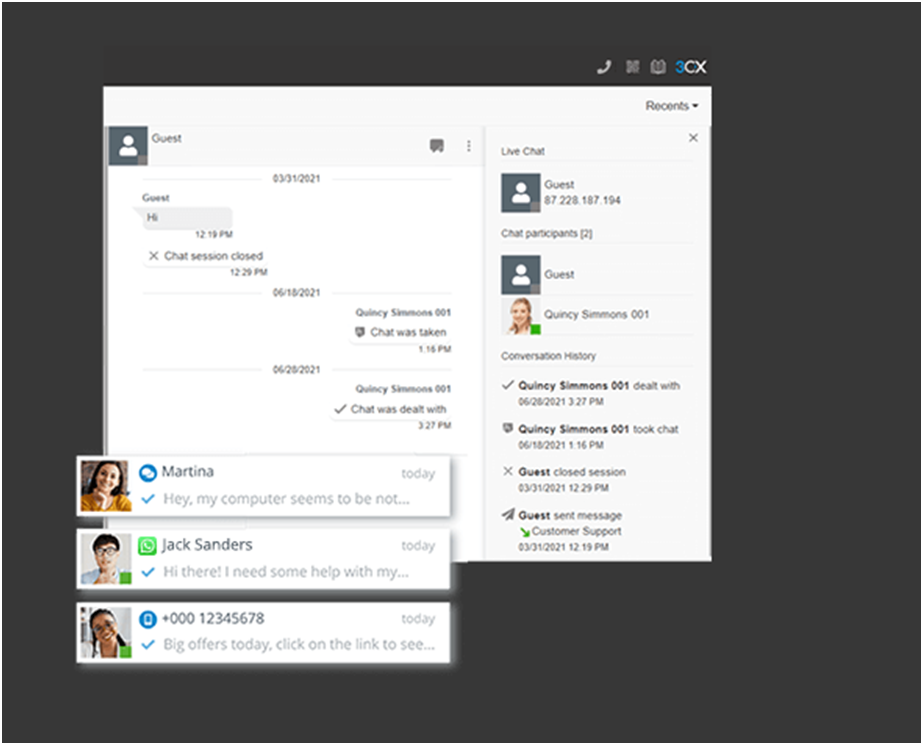
How to handle a chat
- Select “Chat,” then “Menu,” then “Transfer,” “Take,” or any choices that the administrator has enabled.
- Find the agent by name or extension number to move the discussion.
5. Integrating with Microsoft 365
Refresh your Status
- Go to your Calendar in Microsoft 365 and add a meeting.
- The status will change to “Away” or “Do Not Disturb” throughout the meeting.
From the Microsoft 365 interface, Launch the calls
- Make sure the desktop application is set up.
- To call any number in Microsoft 365, simply click the number. make new connections
- To update contacts, 3CX will automatically sync with MS 365.
Configuring IP Phones with 3CX
Configuring IP phones with 3CX is a crucial step in setting up your VoIP communication system effectively.
It does not matter if you are using physical IP phones or Softphone configurations because the process is quite simple for anyone to execute. It involves some key steps to ensure seamless integration and optimal performance. Let’s walk through the general steps for configuring IP phones with 3CX:
1. Check Phone Compatibility
The very first step is to ensure that the IP phones you plan to use are compatible with the 3CX Phone System. How can you check the compatibility?
You can check the official 3CX website or documentation for a list of supported phone models and firmware versions. By using supported devices, you will ensure smoother integration and access to all available features.
2. Access Phone Web Interface
To configure the IP phone, you’ll need to access its web interface. Typically, you can do this by entering the phone’s IP address into a web browser on your computer while both the phone and computer are on the same network.
3. Provisioning
Depending on the phone model and firmware, you may have different provisioning options available. With 3CX, there are generally two common provisioning methods:
- Plug & Play (PnP) Provisioning:Some IP phone models support PnP, allowing them to be automatically detected and provisioned by 3CX. Simply connect the phone to the same network as the 3CX server, and it should be automatically configured.
- Manual Provisioning:For phones that do not support PnP or require additional configuration, you’ll need to perform manual provisioning. Obtain the phone’s provisioning template from the 3CX Management Console and follow the manufacturer’s instructions to apply the configuration to the phone.
4. Create Extensions
In the 3CX Management Console, create extensions for each user or device that will be using the IP phone. Assign appropriate permissions, such as inbound/outbound call rights and Voicemail setup.
5. Assign Extensions to IP Phones
Associate the created extensions with the corresponding IP phones. In the 3CX Management Console, go to the “Phones” section, and add each phone, specifying the extension it should be linked to.
6. Configure Call Routing
Next, you need to define call routing rules based on your organization’s needs. You can set up simple call forwarding or more complex rules, such as time-based routing and ring groups, to manage incoming calls efficiently.
7. Enable Security settings
Activate security features like SRTP (Secure Real-Time Transport Protocol) and TLS (Transport Layer Security) to encrypt voice traffic and protect against eavesdropping and unauthorized access.
8. Test and Troubleshoot
Additionally, after configuring the IP phones, test their functionality thoroughly. Make test calls to ensure proper call quality and check that all features, such as call transfers and voicemail, work as expected. If any issues arise, consult the 3CX documentation or seek assistance from the 3CX support team.
9. Keep Firmware Updated
Lastly, you need to regularly check for firmware updates for your IP phones. Keeping the firmware up-to-date can enhance performance, security, and access to new features.
By following these steps, you can successfully configure IP phones with the 3CX Phone System, providing your organization with a reliable and feature-rich VoIP communication solution.
Differences between 3CX Phone System and PBX
The following table summarizes the major differences between 3CX Phone System and PBX:
Best Practices for Configuring and Managing a 3CX Phone System
Now that we have looked at how to install the 3CX phone system, let’s look at the best ways of configuring and managing the installed system.
At the core of harnessing the true potential of the 3CX Phone System lies proper configuration and management. While the system comes with a plethora of powerful tools and functionalities, it is through diligent setup and ongoing maintenance that businesses can truly optimize their communication capabilities.
The effective configuration ensures that the 3CX Phone System:
- Seamlessly integrates with existing infrastructure
- Maximizes call quality
- Reduces downtime.
On the other hand, adept phone system management ensures that the system remains:
- Secure
- Up-to-date
- Well-aligned with the organization’s evolving communication needs.
In the following section, we will elaborate on the best practices for configuring and managing the 3CX phone system. We will also explore how they can significantly impact the communication experience in your business. With the following practices, you will unlock the full potential of the 3CX in driving your business communication.
1. Proper Network Infrastructure and Hardware Selection:
At the earliest stage, you need to select the best network and hardware infrastructure.
A robust network infrastructure forms the backbone of a successful VoIP communication system. Without a well-optimized network, you will experience problems like:
- Call quality issues such as dropped calls,
- Echoes,
- Risen latency
These may in turn impact overall communication efficiency. To ensure smooth VoIP communication, consider the following:
a). Allocating sufficient bandwidth for both VoIP traffic and data: This is to prevent congestion during peak usage.
b). Implementing Quality of Service (QoS): This is to prioritize voice packets over other types of data, reducing potential delays and ensuring crystal-clear communication.
c). Ensuring that the IP phones you choose are officially supported by 3CX: This is to simplify the configuration process and access all available features.
d). Selecting SIP trunks and gateways that are compatible with 3CX: This will establish seamless connections between the system and the outside world.
2. Take the Security Measures Very Seriously
The last thing you want as a business is for your client’s data to be exposed to any unauthorized party.
Communication involves sensitive data and conversations. This is why it is paramount to ensure robust security measures. You need to make that you:
- Enforce strong password policies to prevent unauthorized access to the 3CX system.
- Implement multi-factor authentication (MFA) for an extra layer of security, requiring users to provide additional verification during login.
- Utilize Fail2ban for protection against Brute-Force Attacks. This tool detects and blocks suspicious login attempts, protecting the system from brute-force attacks.
- Stay vigilant about security updates and patches for the 3CX system and its components.
- Regularly update to the latest versions to address potential vulnerabilities.
3. Ensure Proper Firewall Configurations
During phone system configuration, firewall configurations can be daunting to implement correctly. However, you must realize that proper firewall configuration is crucial for ensuring the secure and efficient flow of VoIP traffic. Therefore, the following are a few points that you should consider:
- Configuring the Firewall to Allow Necessary VoIP Traffic and SIP Signaling. You should open the required ports for VoIP traffic and SIP signaling to ensure that calls can connect without any issues.
- You must understand specific port requirements. Take time to familiarize yourself with the specific port requirements for the 3CX Phone System. Please note that they may vary based on the deployment and network setup.
- Set up firewall rules that prioritize VoIP traffic and prevent potential bottlenecks that could impact call quality.
4. Excellent Bandwidth for Call Management.
Bandwidth is the range of frequencies within a band. In other words, the areas which the phone system signals can cover.
The importance of bandwidth in the optimal operation of your phone system can never be overstated. The bandwidth plays a crucial role in ensuring smooth and high-quality VoIP calls.
When dealing with bandwidth, think of the following:
- Allocating sufficient bandwidth for VoIP traffic to prevent call quality issues and ensure a seamless communication experience.
- How to utilize the bandwidth management features in 3CX to prioritize voice traffic, guaranteeing optimal call quality during peak usage periods.
- How to regularly monitor and adjust bandwidth management settings as needed to maintain the desired call quality.
5. Put in place excellent Voice Prompts and Voice menu setup
First impressions matter! What a customer gets on their first interaction with your brand plays a very big role in determining the relationship going forward.
These voice prompts and greetings may not seem important at first, but they set the tone for your organization’s professionalism. This is why your customers need to get the best caller experience.
To improve your caller’s experience, consider the following:
- Always use professionally recorded voice prompts that reflect your brand and create a positive impression for callers.
- Tailor greetings based on the caller’s identity or call destination to provide a personalized touch.
- Consider designing greetings that are concise, clear, and welcoming, setting the right tone for the entire call.
6. Implementing Organizing Extensions and Ring Groups
Your routing experience needs to be seamless. This is because efficiently organizing extensions and ring groups can enhance call routing and staff productivity. The following practices will help a lot:
- Organizing extensions and ring groups logically to optimize call routing and streamline communication flows.
- Setting up call routing rules that align with your organization’s specific needs and ensure calls reach the right destination promptly.
- Group extensions based on departments or teams to facilitate collaboration and improve overall staff efficiency.
7. Practice call Recording Compliance always
Most of the companies that use the 3CX often require call recording anytime a call is made or received. You know your organization better and you know your rules. If your organization requires call recording, make sure you record always, without any excuses.
This will ensure compliance with relevant regulations and privacy laws. Additionally, you need to:
- Familiarize yourself with local and industry-specific regulations regarding call recording to stay compliant.
- Obtain consent from all parties involved before initiating call recording, and clearly inform callers that the call is being recorded, as required by law.
- Use a secure call recording solution within the 3CX system that complies with relevant regulations and provides adequate data protection.
8. Regularly Scheduled Maintenance
Prevention is better than cure. Regular maintenance is vital to keep your 3CX Phone System running smoothly. It will ensure no downtime for your communication channel, which also means a better customer support setup. Here’s how you should do it:
- Schedule routine maintenance tasks to ensure the system’s health, stability, and optimal performance.
- Set specific maintenance windows for applying updates, patches, and configuration changes to minimize disruption to users.
9. Always Monitor Alerts
Always be alert. You always need to be on standby in case of anything. Proactive monitoring is essential for identifying and addressing potential issues promptly. Here are a few practices that will keep you on your toes:
- Utilize monitoring tools to continuously monitor the system’s health and performance, enabling early detection of potential problems.
- Configure alerts to notify administrators of any abnormal system behavior or call quality issues that require attention.
10. Staying Informed
Keeping up-to-date with 3CX releases and updates is essential for maximizing the system’s potential. Follow these practices:
- Regularly check for updates, new features, bug fixes, and improvements released by 3CX to enhance your system’s functionality and security.
- Take the time to explore and understand new features and improvements introduced in updates to utilize them effectively.
Streamline Your Communication with the 3CX Phone System!
When it comes to installing and configuring this phone system, it can be daunting. Especially if it is your first interaction with this software. This means that you may require the help of 3CX partners like Telco ICT. With us, you get full support, right from installation to routine maintenance.
Like any other system, this phone system is also likely to malfunction from time to time. When such occurs, the best thing you can do is turn to a managed service like ours, that will help your business up and running in no time. There are always experts on standby in case you need them. Sounds good? Talk to an expert today!
Conclusion
Having a seamless communication experience does not stop at just using the 3CX phone system. You have to go the extra mile of ensuring that you are actually harnessing the full potential of the software.
These practices not only ensure smooth running but also go as far as bracing you for future unforeseeable hitches.
Implementing these best practices will undoubtedly result in an optimized and reliable 3CX Phone System that meets your organization’s communication needs effectively.
Embrace these practices, and elevate your communication experience to new heights.
Table of contents
Related Posts
We’ll handle the tech
so you can get on with
running your business.

CALL US
1300 414 214
Our Trusted Partners
Contact Us
Let’s Talk
Common Questions
Do you outsource your work overseas?
No. We use local teams only. That way we can respond more quickly to any problems that may occur. We want your tech running smoothly so you can focus on what you do best.
Is your support 24 hours?
Yes. We have people available whenever you need us. We understand that your tech runs 24 hours, and you need it be working at all times.
Are your services customised for my business?
Yes. There is great off the shelf software. But we know one size never fits all. So anything we set up for you is designed to make your business run smoother and in the way you want it to.
Are your services expensive?
No. Reliable tech is the life blood of your business. We keep it running smoothly so your business can keep making money. All our services are fixed fees, so you never get any nasty surprises.
What’s the next step?
Simply book a chat with one of our experts. We’ll have a chat about exactly what you need and how we can help. If you like our approach then we’ll give you a fixed price quote and get everything up and running for you, fast!