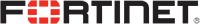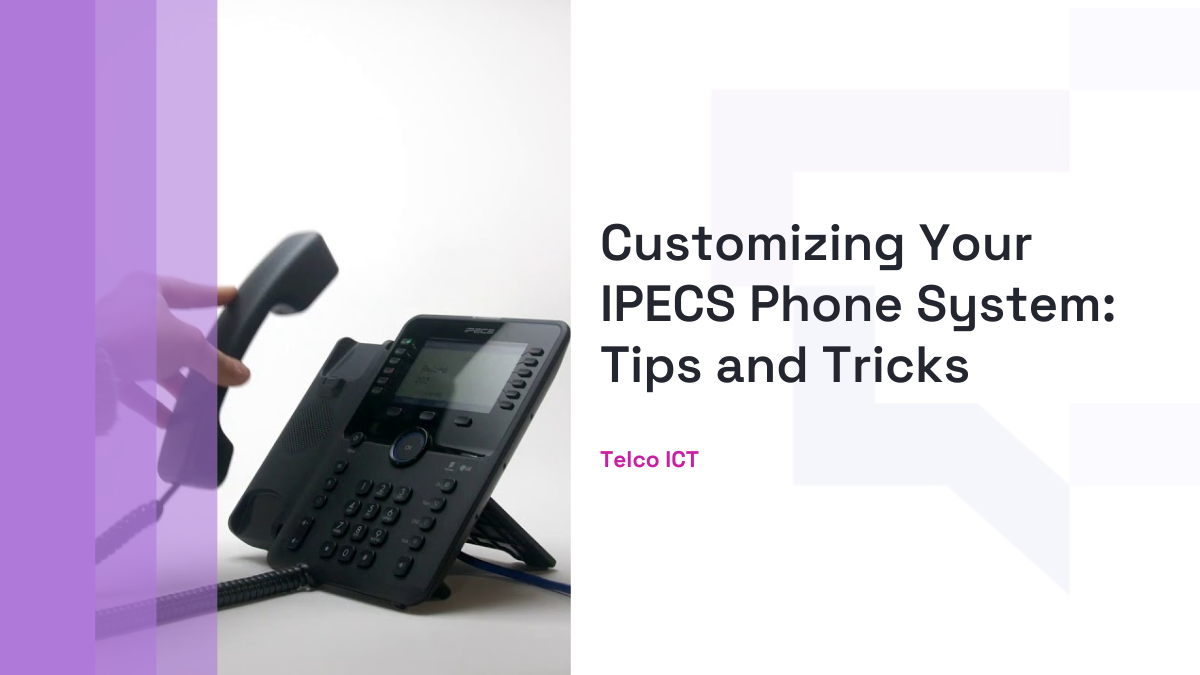
The IPECS phone system represents a pinnacle in the evolution of communication platforms.
It blends the reliability of traditional telephony with the innovation of Voice over Internet Protocol (VoIP) technology. This sophisticated integration empowers businesses by providing a seamless and unified communication experience.
What sets the IPECS system apart is not just its technical prowess but its adaptive nature, making it an ideal solution for businesses of all sizes.
One of the standout features of the IPECS phone system is its unparalleled flexibility and scalability. Whether you operate a small startup or a large enterprise, the IPECS system adapts to the unique needs of your business.
Its modular design allows for seamless expansion, ensuring that your communication infrastructure grows in tandem with your business, without the need for a disruptive overhaul.
The IPECS system goes beyond the basics, offering a rich tapestry of features that redefine communication within and beyond your organization.
Why is IPECS phone system customization Important?
Customization is the cornerstone of unleashing the true power of the IPECS phone system!
When you customize the IPECS phone system, you aren’t merely adjusting settings; you’re tailoring the entire communication infrastructure to harmonize with your operational flow.
This alignment ensures that every feature, from call routing to voicemail configurations, is moulded to fit seamlessly into your workflow. By doing so, you unlock efficiencies that are otherwise restrained within a generic setup.
In a nutshell, here’s a list of summarized benefits of customizing the IPECS Phone System:
- Tailored Efficiency: By adjusting the IPECS phone system to your unique workflow, you may cut down on duplication and streamline communication procedures.
- Enhanced User Productivity: Setting up settings based on user responsibilities and preferences makes the system more effective and user-friendly, which in turn increases worker productivity.
- Adaptability to Organizational Needs: IPECS system customization enables it to change with your company. Long-term relevance is ensured by the system’s easy adaptability to new workflows as your needs change.
- Minimized Friction: A customized system makes daily operations run more smoothly. Increased overall communication efficiency and faster response times are the results of users being able to use the system more easily.
- Strategic Alignment: The IPECS phone system can be strategically aligned with your business goals through customization. It turns into a tool that actively aids in accomplishing organizational objectives in addition to facilitating communication.
- Employee Satisfaction: Job satisfaction is increased when users have access to a phone system that is tailored to their requirements. Positive work environments result from employees feeling empowered and more in charge of their communication tools.
- Cost-Efficiency: Call routing and voicemail are two examples of features that can be customized to maximize resource consumption and possibly lower costs related to ineffective communication procedures.
- Scalability and Growth: Since a customized IPECS system is naturally expandable, it can easily grow with your company. The communication infrastructure is guaranteed to keep up with organizational changes because of this versatility.
Popular Call Center Phone Systems Features
Well, when planning to customize your IPECS phone system, you should be aware of all the features that these kinds of phone systems can offer. Therefore, here are some of the most popular Call Center Phone Systems Features:
- Call Masking
Usually, businesses that utilize non-geographical numbers utilize this capability. It happens when a calling phone number is masked or shown as a different number.
- Recording of Calls
Although it can be challenging to hear exactly what your staff members and clients are saying, this function makes it possible for you to do so. Call recording: All phone calls are recorded without the callers’ knowledge.
- Call Hold
Place Calls Any phone call can be placed on hold using the Call Hold feature while you try to determine who or where it should be directed. To keep the client engaged, you can even play music.
- Interactive Voice Response (IVR)
IVR enables your business to reduce costs while increasing agent productivity through automation. By having the automatic voice response feature, clients may communicate with the appropriate person without encountering any difficulties.
- Call Monitoring
This enables you to keep an eye on every call as it is placed. Call monitoring differs from call recording in that you can listen in on conversations without needing to play the callback.
- Call History Reports
Call Record Information Having the call history reporting capability allows you to monitor all calls, both in and out. This gives you access to additional details including the length of the call, the person on the other end, and the content of the conversation.
- Superior Call Measurements
This tool assists your business in identifying the marketing strategies that are generating sales. You might be squandering money and effort on sales tactics without meeting your quota if this feature weren’t available.
- Blind Transfer
Transferring a call without first communicating with the caller to a specific department or agent is known as a blind transfer. This will enable you to accept or reject the call without having to speak with the caller if you’re busy and unsure whether to answer it straight away.
- Custom Call Center Reports
You can monitor every call that comes through your call centre with custom call centre reports. This functionality can be tailored to provide reports for specific callers exclusively.
- Making Conference Calls
This functionality is essential to your business if you have partners or clients in other countries. You may now hold the meetings you require without having to send staff members out of the office thanks to the conference call.
VoIP customization best practices
Customizing Voice over Internet Protocol (VoIP) settings is crucial to ensure a reliable and high-quality communication experience. Here are some best practices for VoIP customization on your IPECS phone system:
1. Bandwidth Assessment
Make sure your network can handle VoIP traffic by carefully evaluating its bandwidth. Provide enough bandwidth for voice communications to avoid problems like jitter or missed calls.
2. Quality of Service (QoS) Configuration
Set up Quality of Service (QoS) settings to give voice traffic on the network priority over other data. This contributes to preserving a reliable and excellent voice communication experience.
3. Network Redundancy
In order to guarantee continuation in the event of a network breakdown, implement redundancy measures. In order to sustain communication during network disruptions, this could involve using failover arrangements or multiple internet connections.
4. Firewall and Security Settings
Set up firewalls and security configurations to permit VoIP traffic while preserving the required security precautions. Make that VoIP protocols and ports are not blocked by firewalls.
5. Router Configuration
Adjust router settings to give VoIP traffic priority. To ensure that speech packets are prioritized above other forms of data, routers must be configured with Quality of Service (QoS).
6. User Training
Users should receive instructions on how to use VoIP features correctly. Teach them how to adjust the settings to suit their requirements and welcome their input on call quality problems.
Tips for Customizing Your Phone System:
There are truly no laws on how you can customize your phone system. That’s because every business has its own unique needs and flow of business processes, hence the need for different features.
In light of these, this section does not necessarily serve as a blueprint for your customization endeavours, but a simple guide on where to start.
1. User Profiles and Roles
Determine the various responsibilities that exist throughout your company and adjust phone settings appropriately. While customer service may need effective call routing and voicemail arrangements, sales teams may need specialized call-handling tools.
2. Call Handling and Routing
Put in place individualized call routing depending on departmental needs, user availability, and working hours. By personalizing routing rules, you may effectively direct calls and make sure they get to the proper people or departments on time.
3. Voicemail and Messaging
Urge users to record voicemail greetings that are unique to their departments and positions. A personalized greeting improves the caller experience overall and presents a professional image.
4. Device-Specific Customization
Users who are constantly on the go can have smooth communication by customizing the settings for mobile integration. You can make sure services like the ability to route calls to mobile devices are efficient.
5. Security and Compliance
Put in place access controls to limit specific features or configurations according to user roles. By doing this, security is improved and it is made sure that only authorized individuals can access sensitive communication functions.
6. Training and Support
Create user education programs to introduce staff members to the personalized features of the business phone system. Employees who receive training are more capable of utilizing the system’s features and become more proficient users.
Customize Your IPECS Phone System with Telco ICT
Telco ICT plays a pivotal role in the seamless customization, optimization, and management of business phone systems like the IPECS platform.
Our proficiency in VoIP best practices ensures network efficiency, security, and adherence to evolving technological standards.
Telco ICT further enhances user experience through comprehensive training programs and ongoing support, fostering efficient utilization of customized features.
With a focus on scalability, future-proofing, and collaborative relationships with vendors, we establish a foundation for businesses to not only meet current communication needs but also adapt and thrive in the dynamic landscape of evolving technologies.
Table of contents
Related Posts
We’ll handle the tech
so you can get on with
running your business.

CALL US
1300 414 214
Our Trusted Partners
Contact Us
Let’s Talk
Common Questions
Do you outsource your work overseas?
No. We use local teams only. That way we can respond more quickly to any problems that may occur. We want your tech running smoothly so you can focus on what you do best.
Is your support 24 hours?
Yes. We have people available whenever you need us. We understand that your tech runs 24 hours, and you need it be working at all times.
Are your services customised for my business?
Yes. There is great off the shelf software. But we know one size never fits all. So anything we set up for you is designed to make your business run smoother and in the way you want it to.
Are your services expensive?
No. Reliable tech is the life blood of your business. We keep it running smoothly so your business can keep making money. All our services are fixed fees, so you never get any nasty surprises.
What’s the next step?
Simply book a chat with one of our experts. We’ll have a chat about exactly what you need and how we can help. If you like our approach then we’ll give you a fixed price quote and get everything up and running for you, fast!