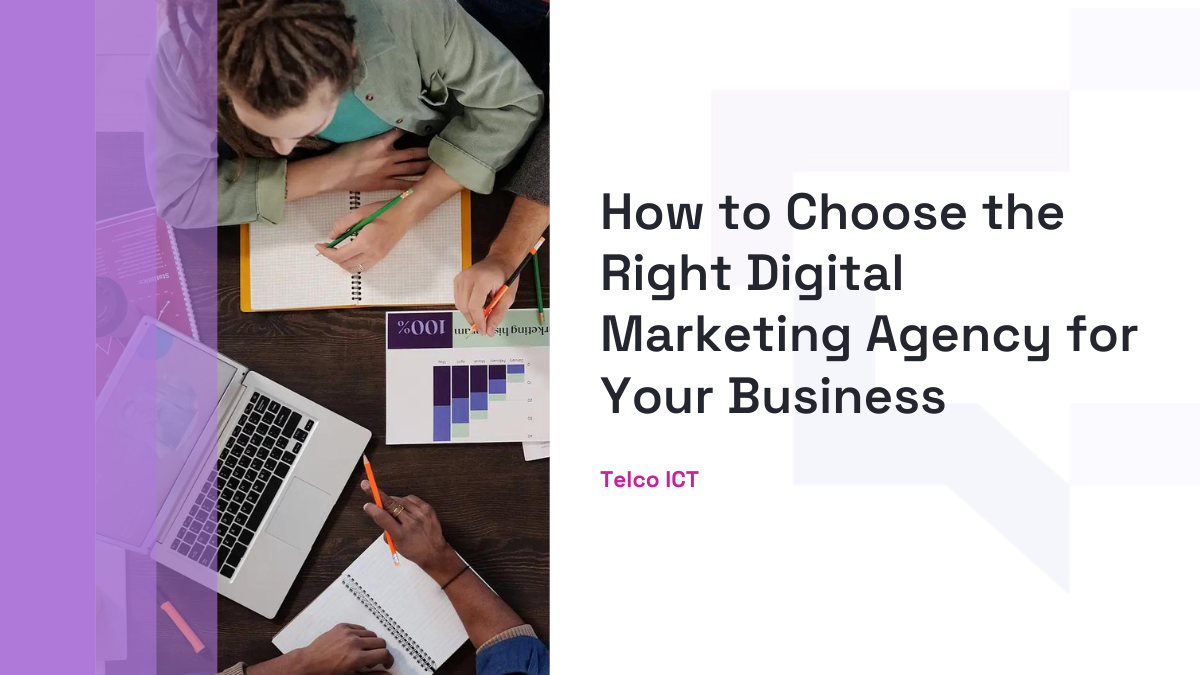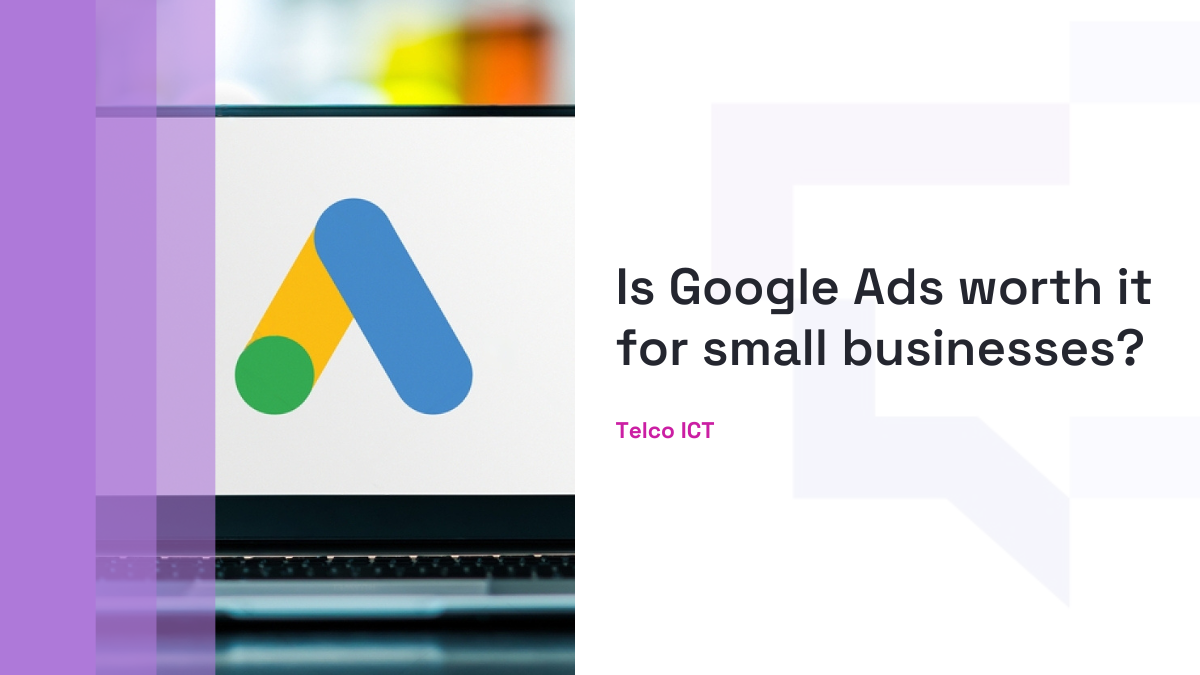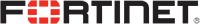All Posts / What Are the Top 5 Business Phone Systems in Australia
Digital Strategy
What Are the Top 5 Business Phone Systems in Australia

A business phone system can be defined as “a system where businesses use multiple telephones in an interconnected fashion that allows for features like call handling and transferring, conference calling, call metering and accounting, private and shared voice message boxes, etc.”
Business phones or VoIP phones are a great tool to facilitate your business communication needs. Business phone systems help manage large call volumes. With a business phone in place, you can route all the incoming, outgoing, and internal calls through a unified platform.
Modern business phone systems come with multiple features to simplify communication management for the organization. From call recording, forwarding, and rerouting multiple calls to voicemail, IVR messaging, and automated call functions, you can benefit a lot from reliable business phone systems.
Unlike most phone system reviews. This blog will not only give you a comprehensive list of the top 5 business phone systems in Australia but also show you how to choose among them. Here’s everything you need to know about business telephone systems to help you make an informed decision.
Types of Business Phone Systems Australia
For your staff, a business phone system may make call management exceedingly convenient. Additionally, it enables the caller to speak with the appropriate department right away to address their concerns. utilizing a specific phone number for your business, you may make and receive calls from your PC, laptop, tablet, or smartphone utilizing the business phone system. A crucial component of today’s customer management is the corporate phone system. Here are the types of phone systems in Australia:
1. Private Branch Exchange
Telephone systems known as PBXs, or private branch exchanges, let you use circuit-switched telephony to place and receive calls through the Public Switched Telephone Network (PSTN). In other words, analog voice transmission is sent through actual copper wire networks by PBX phone systems. PBX phone systems can be broadly divided into two groups: on-premise and cloud-based PBX systems for businesses.
Large-scale gear, such as physical lines, PBX servers, and specialist phones, is used by on-premise PBX phone systems. Users can connect within the network without using any external lines thanks to the system’s utilization of a trunk line and internal telephones. As a result, on-premise PBX phone systems are a great option for both internal and external communication. Due to the higher infrastructure and maintenance costs associated with on-premise systems, many businesses now opt for cloud-based phone solutions.
A web-based cloud telephony platform is used by cloud PBX phone systems to provide all the capabilities you would find in an on-premise PBX system. However, unlike the latter, they don’t call for any specific gear. To make communication easier, you can direct the calls to your employees’ cell phones or the standard company line. In addition, cloud-based PBX phones provide extra capabilities including call switching, access management, and increased flexibility and platform visibility.
2. Key System Units
Key System Units, or KSU, is the simplest of these three main solutions for business phone systems. This makes it especially appropriate for tiny organizations or those on a limited budget, although it does mean that it is deficient in some more sophisticated capabilities.
The KSU, which serves as the system’s central switching unit, chooses which line each call will be forwarded via. Although dependable, this means that it lacks flexibility and is inappropriate for a company with a large workforce or one that wants to grow quickly. However, for small enterprises that are covered by it, its greatest benefit may be that it is reasonably priced.
3. Voice over Internet Protocol
With the help of VoIP Solutions Australia, you can place and receive calls through an IP network. VoIP phones use packet-switched telephony to send voice communication and other types of multimedia communication via the Internet. As a result, it aids in avoiding issues common to traditional business phones, such as voice cracking and call drops. To route calls over PSTN if necessary, a VoIP phone system will also be interfaced with PSTN utilizing specific adapters.
There are 2 types of VoIP phones including:
1. On-premise VoIP phone systems: In terms of architecture, on-premise VoIP phone systems, also referred to as IP-PBX phones, are extremely similar to on-premise PBX phone systems. A VoIP phone system uses a VoIP server to route all incoming and outgoing traffic rather than a private branch exchange, which is the primary distinction between them. Additionally, VoIP-enabled phones must be used in place of regular phones to place and receive calls.
A VoIP phone system is far less expensive than an on-premise PBX phone system because all communication is sent and received over the Internet. Additionally, VoIP phones allow for the transmission of multimedia communication, which is not possible with PBX phones. The majority of organizations still favor cloud-based VoIP phones over on-premise VoIP systems because the latter require infrastructure investments akin to PBX systems.
2. Cloud-based VoIP phone systems: Cloud VoIP phone systems perform the same functions as on-premise VoIP phones but without the need for expensive, specialized gear. The VoIP provider will be in charge of administering the cloud infrastructure, thus there are no significant installation costs. Only VoIP-capable devices are required to place and receive calls. When you choose cloud VoIP phone services, you also have the option of paying according to usage, which further aids in controlling costs.
Key features of Australian commercial phone systems
-
- Easy Setup
The fear of disruption is one of the main reasons why businesses are so hesitant to change their Office phone system options. No company wants its support or sales personnel to be inactive for several days or even hours while a new system is being configured.
Look for a service provider who is willing to help with any necessary cabling or physical installation work, as well as a system that can be utilized right away with little to no training. Teams across your business should be able to quickly benefit from all the benefits of your new system thanks to a new office phone system’s smooth learning curve.
-
- Reliability
The fear of disruption is one of the main reasons why businesses are so hesitant to change their phone systems. No company wants its support or sales personnel to be inactive for several days or even hours while a new system is being configured.
Look for a service provider who is willing to help with any necessary cabling or physical installation work, as well as a system that can be utilized right away with little to no training. Teams across your business should be able to quickly benefit from all the benefits of your new system thanks to a new office phone system’s smooth learning curve.
-
- Cost
Before you sign on the dotted line, take into account the short- and long-term costs of your new company phone system. Calculate the cost of calls and any particular features that aren’t included by default in addition to the package price and any associated hardware costs.
Choose a VoIP service provider that provides limitless VoIP calls and video, and base the size of your phone bill on the number of users in your company.
Price of a Home Office Phone System
-
- Scalability
Your company has growth objectives, from startup success to market dominance, and your phone system should share these objectives. Investigate possibilities for upgrading your package as your business expands, like adding more users, phones, and phone lines or converting to a hosted PBX system.
Find out whether there are any early termination costs for upgrading or changing your plan before the end of a predetermined period. You want to have as much discretion as you can to alter your plan as you go. Whether you handle 100 calls a day or 3,000, your provider should be confident in their ability to serve your evolving business.
-
- Voicemail to Email
Any phone system must have voicemail to give consumers and clients who can’t reach you right away a chance to leave you a message. This is even more helpful with a PBX phone system because voicemails are delivered right to your inbox.
First, it enables distant agents to check for and follow up voicemails from their own devices, ensuring that all messages are immediately answered. This has two advantages. Second, it enables you to create a digital archive of voicemails that may be utilized for data analysis and training as well as to see how relationships or problems are evolving.
-
- Auto Attendant
By installing an automated response system, you may shorten hold times and increase customer satisfaction. This function employs voice recognition technology to triage calls and greets callers with an automated message.
The auto attendant can route a caller’s call to the appropriate department and get them the information they need more quickly by walking them through a list of predefined options. By eliminating the need for a separate phone receptionist and enabling several callers to be attended to simultaneously, this feature saves time and money.
-
- Mobile-Friendly
Global VoIP calls on mobile devices are expected to grow by more than 13% through 2025.
Allow agents to accept calls from their laptops, tablets, or mobile phones instead of using traditional handsets. This encourages a remote or hybrid work style and lowers the price of physical equipment.
-
- Audio while on Hold
Nobody enjoys waiting in line, but you can make the experience better by creating a playlist of calming music or even playing audio announcements. These can communicate crucial information, such as directing callers to other resources for assistance or promoting goods and services.
-
- Fax to Email
Choosing a fax-to-email function will help you reduce paper waste while upgrading your phone system. Instead of printing out receiving faxes, this turns them into PDF files and sends them to your inbox. Similar to voicemail-to-email functionalities, this offers the extra advantage of providing agents with access to a data-rich archive.
-
- Online Portal
An online desk should come with a hosted PBX or cloud-based solution so you may administer it from there. You’ll be able to do this to enable and disable call features as well as generate automated reports to better understand and control your conversations moving forward.
It gives you clear visibility into KPIs like average call length, time in line, handle time, resolution rate, cost per contact, and the most popular queries and effective scripts. This is the entry point for your business leveraging data to drive growth.
Top 5 Business Phone Systems Australia
1. Microsoft Teams Phone
Microsoft is one of the most popular unified communications providers in history.
According to Microsoft, 82% of companies save money when switching to the cloud. Its phone system enables customers to interact globally from any Windows, iOS, or Android device, covering both inbound and outbound conversations.
Microsoft’s gold mark on dependability and audio quality guarantees constant and understandable communication everywhere. Call transfer, auto attendants, call queues, and round-the-clock customer care through phone and online messaging are among its sophisticated features.
This system offers excellent value plans, including a 100-user free edition, and will be especially interesting to individuals who currently have a Microsoft 365 subscription.
2. Ericsson LG
One of the most often used options in Australia is the Ericsson LG iPECS phone system.
This phone system provides users with a staggering variety of the most recent IP, softphone, and mobility capabilities thanks to cutting-edge technology. It is simple to understand why SME business owners are so thrilled with this newest product when those factors are combined with user-friendly handsets.
For small to medium-sized organizations, the Ericsson LG iPECS phone system provides a pure IP communication solution. The iPECS PBX will actually scale from 2 – 2400 people across several sites so it can grow with you. This feature-rich solution offers customers uncompromised, tried-and-true technology that has assisted the Ericsson LG iPECS phone system in becoming the top-selling PBX in Australia for companies with under 100 handsets (Telstra’s aggressive promotion of the solution has also played a part in this success).
The current Ericsson LG iPECS phone systems, including the eMG100 phone system and the iPECS UCP series, are available in various beginning sizes to best meet your needs. The enterprise models, which scale to tens of thousands of users, are the next step after these.
Additionally, because these systems share the same underlying technology, it is possible to combine them to create a variety of arrangements that are tailored to your needs. As a consequence, you will get a solution that is tailored specifically to your requirements.
The Ericsson LG iPECS IP PBX’s features include:
- Applications for Multimedia Networking
- Unified Communications
- Applications for Call Centers
- Mobile Conferencing with SoftPhone PC Attendant
As always, we advise speaking with one of our knowledgeable advisors to help you customize a solution to your particular requirements and spending limit. Telco ICT will be able to explain not only how the technology functions but also how it can benefit your business after we have a better knowledge of what you’re attempting to accomplish and how you conduct business.
Does It Need VoIP?
All businesses, big and small, must switch to using the internet for phone calls due to the NBN. However, you might be forced to utilize conventional copper lines to make calls for the time being if the NBN is not yet accessible in your location. So, to answer the issue above, no, VoIP is not required. All current phone lines, as well as the newest SIP (VoIP) and networking protocols, can be integrated with the iPECS PBX models.
This implies that you can maintain your current copper phone lines while still getting the newest technologies. When the time comes for you to switch to VoIP, the system will be prepared, eager, and able to help you save money by doing so.
3. Telstra TIPT
TIPT is a sophisticated office phone system that enables hybrid workers to work more productively by providing a consistent experience across various devices and places.
TIPT gives your team’s office a smooth user experience. Whether they are at work, at home, or on the go, they can use telephony features and collaboration capabilities.
By including Liberate, mobile devices are now a fully-fledged component of your overall solution and receive the best desk phone features. As well as a soft client that connects with Microsoft Teams, TIPT works with a wide variety of physical devices, including desk phones, cordless phones, fax machines, and analog devices.
With TIPT, your teams can quickly design call flows using features like auto attendant, hunt groups, call pick-up groups, paging, and call parks. Call center, reception features, and other more sophisticated TIPT add-ons enable your organization to manage incoming calls across different numbers and for one or more sites.
Additionally, supervisors can receive real-time information on agent availability and queue statistics, and agents can be assigned to numerous queues. To further improve the customer-employee experience, you may combine call recording, your CRM, and other business apps using APIs.
TIPT is a comprehensive solution that enables self-serve management through an intuitive portal, enabling you to provide first-rate customer service in a hybrid working environment.
4. Telstra Calling for Office 365
Microsoft Office 365 users can make voice calls using Telstra Calling for Office 365. This is a virtual voice calling service provided by Telstra for Office 365 users. It utilizes Microsoft Teams’ well-known and reliable tools to call landlines or mobile phones. Give your staff the tools they need to work more productively when and where it is needed, and always offer a consistent, natural experience.
With Telstra Calling for Office 365, you can combine the greatest Microsoft cloud collaboration tools with Telstra’s industry-leading voice, network, and services.
By using Telstra Calling for Office 365, the hassle of running a separate PSTN telephony network is eliminated. Telstra offers a managed link that routes all of your phone calls to Office 365. Therefore, all of your telephone and data can be supplied anywhere at any time if you have acceptable internet access. A Telstra Calling for Office 365 subscription does not require any extra infrastructure or voice calling access concerns. Avoid the extended wait times associated with waiting for the installation and testing of conventional systems.
A phone number is assigned to each user and is connected to their Office 365 client. This number connects Office 365’s public telephony service directly to Telstra’s phone network. You have the option of allocating new phone numbers or migrating or porting your current ones into Office 365. You may quickly reallocate numbers using the Office 365 administrative site as your needs change or as users change roles.
5. 3CX Phone System
With advanced functionality and unified communications, 3CX is more than a basic business phone system.
With the proper unified communications system, you can advance your company’s communications, enhancing customer satisfaction while enhancing collaboration, productivity, and mobility.
Users of 3CX’s cutting-edge, user-friendly VoIP softphones and smartphones have immediate access to communication options including voicemail to email, web conferencing, chat, and more.
3CX Phone System enables organizations to communicate with their clients and staff more successfully. It is intended to be a complete VoIP, video conferencing, and unified communications solution. It enables customers to benefit from the most recent technology while still using their existing hardware and infrastructure.
Businesses can effortlessly manage numerous conversations at once with 3CX, develop automated workflows, and connect to other programs like CRM systems. Additionally, it offers cutting-edge capabilities like analytics and call recording that assist organizations in better tracking consumer interactions. It is simple to understand why so many firms are using the 3CX phone system for their communication needs with its user-friendly layout and potent capabilities.
Types of 3CX Phone Systems
1. 3CX Hosted Phone System:
A hosted 3CX phone system is a cloud-based communication solution where the 3CX software and infrastructure are managed and maintained by a third-party provider. Users access the system via the Internet, enabling remote work and easy scalability. The provider handles updates, backups, and maintenance, allowing organizations to focus on their core activities. While it offers convenience and accessibility, it requires a stable internet connection and involves ongoing monthly costs.
2. 3CX On-Premise Phone System:
An on-premise 3CX phone system is deployed within an organization’s own infrastructure. The software and hardware are managed internally, providing full control over configurations and data. While setup costs are higher due to hardware acquisition, it offers data privacy, reliability even without internet connectivity, and potential cost savings over time with no recurring hosting fees. Maintenance and updates, however, are the organization’s responsibility, making it suitable for businesses with robust IT capabilities.
How to choose the Best Business Phone
1. Set your needs.
Identifying your company’s demands is the first step in selecting the best business phone system. Every company or organization must meet a unique set of standards to run effectively and achieve its objectives.
Here are some things to think about to determine those needs:>
- What characteristics are you seeking?
Depending on the type of business phone system you choose to employ, business phone systems today offer a variety of capabilities. There are three primary categories of business phone systems on the market today. Each of them has the essential features required together with extra features unique to its type.
- How many people will utilize the system at once?
Another crucial element is how many users are using the corporate phone system. Pricing for certain suppliers of business phone systems is determined by the quantity of users.
As a result, some business phone systems are designed for huge organizations with a wide user base, while others are geared toward SMEs with smaller teams. You must therefore make sure that the business phone system you select is appropriate for the number of employees. When you are already thinking about your budget, this is a fantastic value.
- How much can you spend?
One of the most crucial factors to take into account before buying any business software is your company’s budget.
While investing extensively in such is great, it is also a good idea to establish a basic budget based on your financial capabilities. This involves considering the ROI if the program is used for a certain amount of time.
Once your budget has been established, you may search for the best business phone systems that fall within your price range.
2. The phone system features comparison
The time has come to start contrasting the phone system cost and pricing after you have a list of viable systems. What characteristics are there in each system? What is the price of each system? When comparing several systems, be mindful to compare like with like.
The majority of vendors of business phone systems offer pricing plans based on the structure of your company. Making a table of each system’s plans and cross-referencing it with all of your needs is a smart approach to comparing them. This will provide you with a high-level overview of which of these systems can perform the necessary functions for your company.
Check out our ranking of the characteristics of business phone systems that are essential and desirable.
However, exercise caution and make sure there aren’t any hidden fees. You could find that some of the things you need cost extra and are not offered in the basic plans. Check the total cost, which includes these additional costs, twice in this situation.
3. Think about compatibility
Compatibility is a further significant issue to take into account. Will the system you select work with the phone lines and hardware you already have? Does it function with your current network configuration?
You might need to modify your network infrastructure to accommodate some of the providers on the list of the finest phone systems. Given the potential additional expenditures, this is a further consideration in your decision. Although this is the ideal situation, it will be preferable if your current infrastructure is completely compatible with the business phone system. You must be ready for such upgrades or replacements because they are inevitable.
You can also ask the provider of your company phone system whether they offer a compatibility assessment service if you lack the resources or staff to do it.
4. Find out about suggestions
Ask friends, relatives, or coworkers for ideas if you’re still unsure about which of the best business phone systems to pick. Someone you know could have just bought a system and can provide you with first-hand information.
Knowing which business phone systems these organizations use can also be a good idea if you have a network of businesses in a related industry to your own.
If you manage a call center, for instance, it would be beneficial to be aware of the systems that other call centers employ. Taking into account their experiences, including any difficulties they had, may be worthwhile.
5. Conduct research
Last but not least, do your homework before buying anything. You are already exerting effort on your part because you are reading this essay.
Read internet reviews, evaluate costs, and have many inquiries. You may feel secure in your choice once you’ve identified the best system for your requirements.
It is advisable to take the time to study the various listings of business phone systems that can be obtained online to aid in your decision-making. This is due to the possibility that there are more aspects that you may have overlooked or failed to examine but that ultimately played a significant role in your decision.
By conducting research, you may also find the answers to any doubts or ambiguities you may have.
6. Use any offered demos and trial periods.
The easiest way to compare the top business phone systems is through demonstrations and trial periods. It’s preferable to plan demos with your supplier or trial periods, if available after you’ve narrowed down your choices.
You can evaluate the system’s functional components as well as test its user interface and user experience during the demos and trial periods. Additionally, this is an excellent opportunity to encounter any problems that might occur at this time.
It might also be a good idea to find out how long their usual upgrades and downtimes will last during this time. This is particularly crucial so that you may plan appropriately and have little to no company impact.
Last, but not least, it is the ideal moment to learn how their customer success and after-sales assistance functions. This is important but frequently ignored. After all, your purchase of the business phone system represents a long-term partnership between you and your provider rather than a one-time event.
Consequently, a solid relationship needs to be built upfront. And one of your primary priorities should always be providing excellent customer service.
Conclusion
As you can see from this phone system buying guide, there is a pool of business phone systems to choose from in Australia. Each of these offers services that are similar to one another, but there is only one that can perfectly fit your business needs.
Now, you’re probably wondering how you’ll sieve from all these, but do not worry, we got you! At Telco ICT, our team of experts is dedicated to helping you make the best choice for your business. Once you approach us, we typically have a sit down, listen to you, understand your business goals then decide on how to help you best. You’ll be surprised at how this process is seamless. So what are you waiting for? Call us today!
Table of contents
Related Posts
We’ll handle the tech
so you can get on with
running your business.

CALL US
1300 414 214
Our Trusted Partners
Contact Us
Let’s Talk
Common Questions
Do you outsource your work overseas?
No. We use local teams only. That way we can respond more quickly to any problems that may occur. We want your tech running smoothly so you can focus on what you do best.
Is your support 24 hours?
Yes. We have people available whenever you need us. We understand that your tech runs 24 hours, and you need it be working at all times.
Are your services customised for my business?
Yes. There is great off the shelf software. But we know one size never fits all. So anything we set up for you is designed to make your business run smoother and in the way you want it to.
Are your services expensive?
No. Reliable tech is the life blood of your business. We keep it running smoothly so your business can keep making money. All our services are fixed fees, so you never get any nasty surprises.
What’s the next step?
Simply book a chat with one of our experts. We’ll have a chat about exactly what you need and how we can help. If you like our approach then we’ll give you a fixed price quote and get everything up and running for you, fast!